How to Create an “Optimized” LinkedIn Profile
In this article, I’m going to be sharing three tips on how to optimize your LinkedIn profile for job searching. Let’s break down really quickly why this is so important. A lot of job seekers believe the only way to find a job is by submitting their resume or application into a job description posted online.
However, I want to share the opposite end of that spectrum, which is that recruiters each and every single day are literally typing in keywords and searching for people with specific skill sets so that they can message them and ask, “are you by chance interested in an opportunity?” So if you’re not getting inmails, chances are there are ways to optimize your LinkedIn profile so that you can rank higher in the search results.
RELATED: FIVE LINKEDIN PROFILE PICTURE TIPS TO LEAVE A POSITIVE FIRST IMPRESSION
I want to give you the analogy of the app Yelp. On Yelp, you’re always typing in “best restaurants” and the city that you’re visiting, and you’re going to probably yield hundreds of results. However, chances are you’re probably only clicking on page one, possibly page two. Very rarely do you go beyond that, right? You just want to know the restaurants that are ranked the highest.
The same thing is happening on LinkedIn. At the end of the day, LinkedIn is a search engine. And if I’m typing in your skillsets like “project manager” and your city, are you ranking on the first couple of pages? If you’re not entirely sure, or you know that you’re not optimized because you haven’t been getting any emails from recruiters about these opportunities I’m talking about, then you’re in luck! We’re going to dive into how to optimize your LinkedIn profile for your job search. You can watch the video below, or continue reading on to find out! Without further ado, let’s jump in.
How To Create An Optimized LinkedIn Profile For Job Searching
There are actually lots of ways to optimize your LinkedIn profile. I can’t go through every single one of them, but I’m going to go through three of the main opportunities I feel so many job seekers are missing out on. And this stems from my recruiting years, looking through thousands and thousands of LinkedIn profiles to now career coaching and helping people create theirs. I have seen that these three sections have been typically the ones that aren’t filled out as completely or as accurately as possible.
The Profile Summary Section
The first one that we’re going to go over is the profile summary section. Oftentimes I see this left blank, which is not really telling LinkedIn that you’re optimizing your profile and that it’s as thorough as can be. Just so you know, LinkedIn gives you points for every single section that you check off and if it’s left blank or it’s just really sparse, you’re not really telling LinkedIn that you’re serious about getting found in search results.
The other mistake I see so many job seekers make is that they don’t fully maximize and optimize the space that’s given to them. So on a resume, your profile summary is just a paragraph. On your resume, you’re never encouraged to use the word “I” or speak from the first person.
However, LinkedIn is completely opposite of that. They not only give you 2000 characters to fill in that space, but at the end of the day, your LinkedIn profile is a social media platform. So you’re encouraged to write from the first person and share with the world who you are, what is your mission, what’s your personality, what is it that you do, what is it that you love? All of these things should be coming to life and this profile summary section. To give an example, I want to share my screen with you so you can see how this looks when completed properly.

I’m actually on my own LinkedIn profile and I wanted to point out something really important here. At first glance, the profile summary section only shows the first three lines of what you write in this 2000 character text space. So a lot of people make the mistake of sharing their “big what”, or purpose, down below – which can only be seen when people click on “See More”. So it’s really important to make sure the most crucial part of the text is actually in the first three lines specifically, because not everyone may click on the “See More” button here. So to read through my example, I put in the very first line that I’m a “career happiness coach and expert job search consultant”. So right off the bat, you know exactly what it is that I do and what I’m known for. My mission is simple and I really speak to who I serve and who my intended audience is.
RELATED: 8 CHARACTERISTICS OF TOP JOB SEEKERS
Then throughout the rest of my profile summary, I’m going to be talking about my backstory. How did I get there? What’s my credibility? What experiences did I have along the way? A lot of people make the mistake of starting with that and what they do becomes buried under paragraphs, so we just want to reverse that. Now you might be wondering, how do I know what to write about my background? The beautiful thing is this is your profile, so there are many ways to customize this.
One helpful question is, if your dream recruiter or dream hiring manager were to land on your LinkedIn profile, what would they need to know or believe about you in order to spark some interest and curiosity to send you a message and say, “Hey, I read your profile. I really love what I see. Let’s jump on a call because I’d really love to learn more about you.” That’s the whole aim here. So with that question mind, you can really start to craft and formulate your own amazing profile summary that is injected with your personality, your credibility, and your mission.
RELATED: HOW TO CRAFT YOUR ONE-SENTENCE VISION STATEMENT
The Experience Section
Now that we have an effective LinkedIn profile summary crafted with your own voice and bringing your personality to life, it is now time to move on to the second tip I have for you, which is all about creating the experience section. I feel a lot of job seekers just write out their company, their title, the dates that they’ve worked – and that’s it. But again, LinkedIn really wants you to optimize the space that is given and they have a description box for every single job listed for a reason.
RELATED: HOW TO WRITE AN EFFECTIVE RESUME
You want to share with your hiring manager or recruiter who has now landed on your profile, what it is that you have done specifically, what skills you’ve gained, and most importantly, what is most relevant to them. It’s the perfect time to highlight that and also sprinkle keywords so that you’re optimizing yourself for the search results you want to be found in. All right, so I’m going to take you through my profile again and just share with you what I mean by all of this.
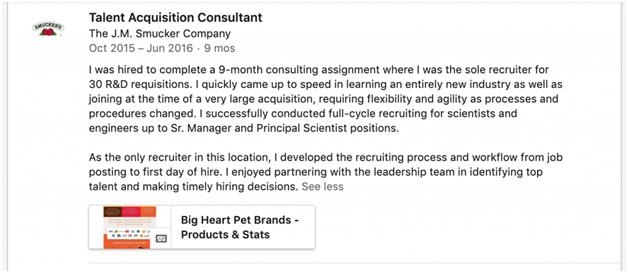
So typically speaking, people have the title, their company name, the dates that they worked, and then they leave this whole section blank. But this is a perfect time to really highlight all of the transferable skillsets that you have as well as the main accomplishments you’re really proud of as they align with the future job that you want. So for instance, if my goal here was to be a consultant or I wanted to become a recruiter for R&D positions, it makes sense that I would have written here that I was the sole recruiter for 30 R&D requisitions.
Now let’s just imagine for a moment that I don’t want to be known as an R&D recruiter, but instead, I want to be known as a recruiter who specializes in full-cycle recruitment. Then perhaps I’ll take out R&D and just put, “30 requisitions through the full cycle of development”. So it’s really just understanding what you want to be known for in this next position, and then optimizing your experience to reflect that you have those necessary skills. Aim to sprinkle in specific keywords and highlight specific accomplishments that you’ve had so that it makes sense to the reader in the context of whatever job you’re trying to get.
Leverage LinkedIn’s “Open To New Opportunities” Feature
By this point, your LinkedIn profile is already more optimized than most candidates out there, so now you’re ready for the third and final tip! This section is all about how to leverage LinkedIn’s “Open To New Opportunities” feature. This feature privately signals to all other companies except the one that’s currently listed on your profile that you are open to new opportunities. If there’s a match on the recruiter’s end, they can actually message you about new opportunities! So let me go ahead and drive you through what this section looks like so you can make sure that yours is as optimized as can be.
To navigate to this feature, go to the “Jobs” tab at the top of the page. From there, click on “Career Interests”. When you click on this, it will have this section where it says, “let recruiters know you’re open”. LinkedIn takes steps not to show your current company that you’re open, but can’t guarantee complete privacy. That’s okay – as long as your current employer is listed as “Present” on your experience section, they won’t be able to see this. So you can turn this on and write a note to recruiters.
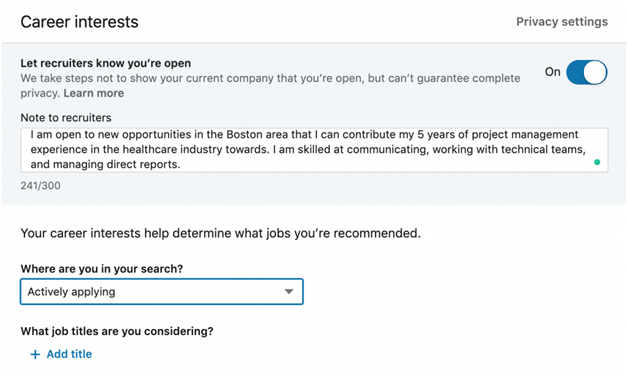
In this field, you have 300 characters to write whatever you think is necessary. So in my example above, I said I’m open to new opportunities in the Boston area, and I wrote what my strengths are. It’s a perfect time to disclose special parameters about what you’re looking for, as well as give a high-level overview of what your experience looks like.
When it comes to this next section below, You have a few options. If you want to choose “Actively applying”, chances are you’re going to get notified of temp positions and contract positions, which is really good. Otherwise, you can just mark any one of these (besides “Not open to offers”) and it doesn’t really matter. From there, go ahead and fill out the rest of the section according to your needs.

And there you have it! You now have an optimized LinkedIn profile for job searching. Not only will this allow you to be discovered in a search, but it will also allow you to reach your dream employers. I truly believe that LinkedIn is one of the most underrated social media platforms. It just blows my mind that you’re able to reach out to a complete stranger, let alone the CEO of a company, to let them know that you’re interested in opportunities.
So if you really want to find your dream job, it requires you to be more proactive and take control of your situation. If you need more help and support, I highly recommend you check out the tools in my free resource library, on my website CultiVitae. And if you have any questions about LinkedIn, drop a comment and let me know what kind of tutorials you’d like to see more of!
If you found this article helpful, you can learn about how Emily Liou, Career Happiness Coach at CultiVitae guides corporate professionals to wake up happy on Mondays! Emily works with ambitious corporate professionals in her private coaching program called The Corporate Ladder of Purpose™. She also teaches job seekers how to conquer every stage of the job search process through her comprehensive e-course and group coaching program, the Happily Hired Formula™


